Online tools are great to keep you organized. Thank you AA! See new work posted here: https://www.artworkarchive.com/artwork/lisa-sisley-blinn.


I often wonder where other artists working with encaustics get their supplies. Some materials and tools are easy to find, some hard, and some ingeniously come from unusual sources such as the kitchen, garage, or thrift stores. Looking over my acquisitions for 2009 revealed this list of frequently used sources.
Encaustic Painting Related:
Web:
Other:
Thank you everyone for your great tools, paints, materials, and caring support! (Disclaimer: I do not get anything from these companies for listing them here. They have been excellent resources for me. Your mileage may vary.)
 What started out as a journal exercise of a few hours turned into a 3 week project exploring color and texture, and thinking about reflections from surfaces and thoughts. View the series for “100 Thoughts” on Flickr.
What started out as a journal exercise of a few hours turned into a 3 week project exploring color and texture, and thinking about reflections from surfaces and thoughts. View the series for “100 Thoughts” on Flickr.
 The reflections off water, glass, marble, and other transparent, translucent or glossy surfaces have always intrigued me. The image that is reflected is often distorted, ambiguous, hazy, blurry, and edited by the shape of the surface. Sometimes, much like our thoughts. Situations and encounters can occasionally leave our thoughts bouncing around like light off a surface: uncertain, out of focus, out of context, or clear but truncated.
The reflections off water, glass, marble, and other transparent, translucent or glossy surfaces have always intrigued me. The image that is reflected is often distorted, ambiguous, hazy, blurry, and edited by the shape of the surface. Sometimes, much like our thoughts. Situations and encounters can occasionally leave our thoughts bouncing around like light off a surface: uncertain, out of focus, out of context, or clear but truncated.

“100 Thoughts” is a set of small images that correspond to thoughts that were generated by the act of mark making with encaustic paint on paper. Although some of the images began with an idea, most were “named” after the image was completed. When the actions of the mark making were done, the thought regarding the image crystallized. Titles were kept short to correspond with the small image size, and a specific idea.
All pieces in the set are encaustic with oil bar on Fabriano Artistico paper. The paper is 5 1/2 ” x 6″ (14 cm x 15 cm), images are about 4″ x 4″ (10 cm x 10 cm). Edges were taped, creating a restricted painting/reflection area. Not unlike a print edition, the edges and backs of the paper were kept as clean as possible. Images that were inconsistent with the established theme were removed from the set. Out of an original 116, only 100 were selected for the completed set. The others were added to the original journal entry.
 Some titles from the “100 Thoughts” series:
Some titles from the “100 Thoughts” series:
Answer II
Berries I
Blaze II
Blueberry Kiss II
Creamsicle Sky I
Fever I
Frosting II
Fury I
Glow I
Inner Glow II
Jam I
Jumble Ice I
Last Remark I
Mindful II
Night Mood II
Odd Moment II
Promise I
Rhubarb Vortex I
Startle I
Stormy Light II
Sweetness I
Thinking I
Transpired I
Undecided II
Whispers I
[ No music in the studio today. Only the snoring of 2 cats and a dog, and the soft sounds of heat on metal – the encaustic paints being warmed on the metal palette.]
Twitter can be described as a micro-blogging tool that uses 140 character messages to contact others in the Twitter network and share ideas, experiences, resources, business opportunities, charity work, celebrity news, and more. For artists it is a good tool to network with other artists, follow art organizations, make gallery contacts, publicize your events, shows (#Encaustic: Artists on Twitter) , and work.
Although Twitter is easy to set up and has a simple web interface, it is not intuitive to get started with. Here are some of the tools that have helped me:
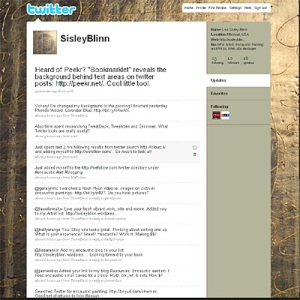 1. Set up an account on Twitter. This is a fast and easy step. You will need an email account and a user name. In the past I have chosen to use my own last name: sisleyblinn. This is easier to recognize than a more cryptic or mysterious name that will be seen by others on Twitter. It also reflects how I use my name for my blog and website. Your user name should reflect your purpose on Twitter. Is it for fun, business branding, or family and friends?
1. Set up an account on Twitter. This is a fast and easy step. You will need an email account and a user name. In the past I have chosen to use my own last name: sisleyblinn. This is easier to recognize than a more cryptic or mysterious name that will be seen by others on Twitter. It also reflects how I use my name for my blog and website. Your user name should reflect your purpose on Twitter. Is it for fun, business branding, or family and friends?
2. Once you have an account, personalize your Twitter home page. You can add a picture to the background of your start page, change colors for links and content areas, and add an avatar image of yourself (or a picture of a piece of art work). This will personalize the look of your home page and can be used to visually tie it back to your blog or web site. I choose a recently completed painting for my background and avatar image. Make these changes under the Settings link, in the upper right corner of your home page. ( Home Profile Find People Settings Help Sign out)
Be prepared with information for your real name, geographic location, web site or blog URL/web address, and bio. The bio is a short description that can be as creative, specific or playful as you want it to be. Again, think about your purpose. My bio statement: “MFA Artist. Interest Areas: Encaustic Painting, Printmaking, Web. Exploring the intersection of Art and Technology.” This information will show up at the top of the column on the right side of the page, and whenever anyone looks at your profile.
Articles:
Themeleon: Customize Your Twitter Profile
How to Design Perfect Twitter Backgrounds
10+ Ideal Twitter Background Tutorials with Resources
3. While logged in to your Twitter account, download TweetDeck, Seesmic, Twhirl, or another third-party editor. Although your Twitter messages (tweets) will be listed (a message timeline) on your account page, there currently is not a way to directly sift, categorize or group the messages. This is where another tool comes in. I use TweetDeck. It is easy to install, you can use separate columns for groups, searches, replies, and direct messages, and it is free.
Articles:
10 Twitter Tools that Help You Work Smarter
Top Twitter Tools Exposed & Explained at Lightning Speed! (6 min. video)
10 Cool Firefox Extensions for Twitter
4. Sign up for Twitter Tips, and other helpful guides.
Articles:
How to Effectively Use Twitter Hashtags
Twitter Beginner’s Guide
A Visual Guide to Twitter (JPG)
5. Take a little time to learn how to use Twitter. There is a wealth of information on how to use this communication tool. Some of it is pretty straight forward, some of it has a marketing skew for social media professionals trying to cash in on this new market. Don’t be scared off. It is worth the time. And soon, you will have many friends to ask and follow.
Articles:
The Twitter Guide Book
100 Tips to Be a Smarter, Better Twitterer
How To: Use Twitter’s New Retweet Feature
Twitter Beginner’s Guide – PDF
Twitter Lingo – A Quick Guide
Tweetable Art: 10 Twitter Tips for Artists
Twitter Handbook for Teachers
Mashable: The Social Media Guide: Twitter
Mashable: How To: Retweet on Twitter
Using Twitter to Market Your Art
13 Twitter Tips and Tutorials for Beginners
How-To: Backup Your TweetDeck Groups And Preferences
6. Look for peers, friends, contacts, organizations, news agencies and other interesting people to “follow.”
When you follow someone, you add them to the network of information agencies and personalities that you want to know about and correspond with. Those that follow you, want to get your messages. Follow people’s content (tweets) by clicking on the “follow” link under their name and avatar picture in the upper left of their Twitter home page.
Search for topics such as art, artist, gallery, painting, encaustic, art news, or call for artists on Twitter. Once on a page of interest, check out who they are following. Click on who they think is interesting and decide if you want to follow too. From my page you could follow: Top Art News, Twitter Tips, The Webby Awards, and ArtNetDotCom, Tate, or SFMOMA to name a few. Don’t forget regular news channels that also use Twitter such as CNN, BBC, or PBS Blogs.
You can also search and/or join a directory such as We Follow, Twitr, or Twellow. Take a look at HastTags for trends, tags and people. “Get and set definitions for #tags – A dictionary for (hash) tags,” at Tagalus. Search hashtags using Twubs. Example for #encaustic: http://www.twubs.com/encaustic. Use a service such as Omnee, a dynamic Twitter directory. ) Organize people you follow using Twitter Lists.
Articles:
How to Turn Twitter Into Your One-Stop Lifestream
How To: Use Twitter Lists
10 Ways You Can Use Twitter Lists
Twitter Lists: Frequently Asked Questions and Strategies
The Top Ten Reason Why I Might Want to Tweet Instead of Make Art
How To: Get the Most Out of Twitter #Hashtags
6 Twitter Search Services Compared
The 7 Ways to Approach Twitter
The 10 Users You’ll Meet on Twitter
#Encaustic: Artists on Twitter Exhibit
7. Use third-party Twitter tools to extend your content reach.
There are many tools that will help you get your message out with multi-media impact. A tool I use daily is Twitpic. You can show work in progress, completed work, or pictures from your last exhibit quickly with Twitpic or yFrog. Only takes a few seconds to add a link to a picture.
There are also tools to show YouTube videos, YouTube Tweete, or upload and view your own video updates with Twiddeo. Get the most from your 140 characters (including spaces) by compressing web addresses/URLs that you reference with TinyURL. Send out invitations to a tweetup with Twtvite. Create a poll with Twtpoll. Or, send a quick Twtcard. Look for new iPhone apps such as Tweetmic (“high-quality audio recordings or “Tweetcasts” directly from your iPhone), for new functionality. TBuzz enables you to tweet about the web page your are on with the click of a bookmarklet.
Articles/Resources:
9 Tips for Enriching Your Presentations with Social Media
TwitGlry : A Twitter Tools and Apps Gallery
5 Ways to Share Images on Twitter
55 Cool Twitter Widgets and Apps
Picnik Makes it Easy to Tweet Your Photos
Mashable: Twitter Toolbox: 60+ Twitter Tools
Mashable: Twits to Go: Top 12 Twitter Apps for Your Phone
8. Remember, this is a social media tool with the formality associated with the business or social purpose you choose. Your messages should reflect your personal voice but also be in line with your other online assets. Tweet often, but make an exchange of useful information a priority.
Articles:
Tweet Ideas: 13 Things to Do on Twitter Besides Tweet
10 Twitter Safety Tips to Protect Your Account & Identity
Top 13 Twitter Don’ts
9. Follow, remove or block – choices to grow your network. It takes time to gather good reliable Twitter followers, and find those who will become important as friends and resources. It is worth it. At some point you will find that ah-ha moment when using Twitter goes from “this is not worth the time” to “I love this – who else can I get involved.”
You will need to make decisions on who you are following and who follows you. Like keeping weeds out of the garden, there will be those that follow you that you may not want to. On your Twitter account page click on the link for “followers” in the upper right of your home page and click the “block” button. Other tools, such as TweetDeck will have this option as well. Don’t get tied up in the numbers of followers.
Unless you are a promotions fanatic, you want quality over quantity. If you find that you are not really interested in someone you choose to follow, “remove” them from the list. On your Twitter account page click on the link for “following” in the upper right of your home page and click the “remove” button. Other tools, such as TweetDeck will have this option as well. Again, don’t get tied up with the numbers. You want the most relevant and interesting information available. This protects you and your time, and developes quality relationships.
Articles:
Beyond #FollowFriday: 24 Daily Twitter Memes
Twitter Etiquette: A guide to getting unfollowed
FollowFriday- How it Works
The Best Damn #FollowFriday Video On The Net
Twitter Support: How Do I Report Spam?
10. Oh yeah, just for fun:
TwitPaint
Stephen Colbert interviews Biz Stone, co-founder of Twitter (video interview)
TwitShirt: Your tweet quote on a t-shirt
Peekr. Temporarily view the background on a Twitter home page.
We Are Hunted: The Online Music Chart
NASA
26 Charities and Non-Profits on Twitter
Terminator Salvation Launches Elaborate Twitter Game
6 Twitter Games To Make Tweeting Fun
Conclusion: In my studio, not only do I move from drawing to painting, sketch to print, or idea to finished piece, I also move between my work tables and the computer. You might say that my analog (physical art making) life and digital (2D/3D image creation, art business development through my web site and blog, and networking with friends, peers and resources with social media) have a symbiotic relationship. I am inspired and motivated by both.
Update, Aug ’09: Although I have successfully used Twitter for the past year, I am currently taking a social networking break to re-evaluate my overall branding PR plan. (It’s okay to do that, really!!) Look for me again on Twitter in the future.
Please leave your tips or resources in the comments section linked below!
I used Adobe’s Kuler, online color palette tool, to development the color relationships used in “Rondo Weave: African Violet.” Here is a short version of the steps I used:
1. Experiment with color themes until you are satisfied with a swatch palette that represents your idea. (See post Online: Adobe Kuler Color Tool Rescue.)
Meditation IV: http://kuler.adobe.com/#themeID/429404 (105 color themes and counting!)
2. Choose similar color chips (I stockpile paint chips from various paint stores.) to use in your work area as reference, pick corresponding encaustic base colors that you already have, mix new colors if you need to.

3. Start working …

4. Finished!


Although the final image is different than my original idea, doing the color analysis up front helped me avoid problem colors. Take a look at Kuler and enjoy digital color mixing.